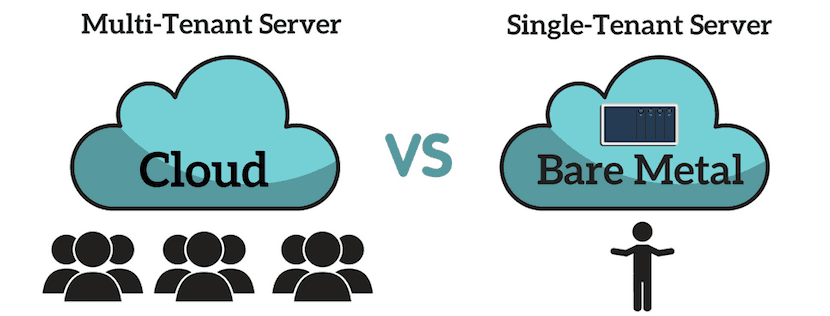Many tech professionals initially consider bare-metal recovery a tool only for emergencies.
A network disaster can come in many forms. Hackers could take your network hostage or let in cybercriminals if your data center is destroyed by a flood, storm, or fire. A malicious insider can also allow hackers to gain access. A backup recovery strategy will be crucial. Most incidents allow for recovery.
Simple turn things over to an IT team or even a virtual program and wait for the restoration of your systems. But for those cases where you are unaware of the extent of damage or that destroy your systems beyond repair, bare metal disaster recovery may be needed.
What is Bare Metal Backup?
With traditional bare metal recovery methods, you move information from one physical machine to another.
Enterprise systems allow you to try a variety of bare metal backup combinations.
This can include moving a physical machine to a virtual server; a virtual server to a physical machine; or a virtual machine to another virtual server.
Some methods require converting your original system’s physical image into a virtual image. Utility tools for this include dd in Linux; ddr in IBM VM//370; WBadmin in Windows Server 2008; and Recovery Environment in Windows.
You can also use your original machine information to create multiple identical virtual or physical machines.
These can be useful if you’ve made an optimal machine or a server configuration you like. If you need to create more versions of the original machine, backups can come in handy. This is a better option than creating something new from scratch each time. This is a better option than taking a long time to create something new from scratch each time.
Likewise, if one of your virtual servers appears to be crashing, you can make a quick identical copy.
What is Bare Metal Restore or Recovery?
Bare metal recovery or bare metal restoration is a type of disaster recovery planning for your network. This is used after a catastrophic failure, breach or emergency; the “bare metal” part of the term refers to starting almost from scratch. When an IT expert performs this task, they are working from the very beginning and recovering, reinstalling and rebuilding your system from the ground (or bare metal) up. This approach means starting with clean, working hardware and reinstalling operating systems and other software; this way you know your network is being restored on a new, error-free base without any lingering risk or problems.
Begin bare metal restore by saving an image of your existing machine or server onto an ISO file or placing it onto a thumb drive or a network server. Load the image file or ISO onto the ‘blank machine’. This process can be completed in just a few short hours. It is much faster than a complete rebuild. It could take several days to reinstall all the applications and drivers. The new machine could not boot if the motherboards, CPUs, or BIOS are different even slightly. The data could be corrupted or lost. Drivers can change the system settings of a second computer’s CPU. This can make sure an adequate boot-up occurs even if the hardware is different.
Bare metal restore is recommended as a smart disaster recovery method. Loading data onto a new machine takes place quickly. This can be useful for critical situations such as hardware failure or cyber attacks.
While this is a restore of last resort (no one wants to have to do it), it does provide you with peace of mind about the process and your network’s integrity.
If your disaster was a breach, managing security risk is an essential part of recovery resume your normal functions with confidence.
Benefits of Bare Metal Restoration
Bare metal restoration can be useful for emergencies, virtual environments and hybrid cloud/dedicated systems.
At the same time, a BMR shouldn’t be thought of as a continuous server backup. Most standard system backup tools allow users to designate which items should be saved. It is common to save documents, folders, and application data but not applications themselves. Creating a full backup also may allow you to choose when and how often it takes place.
Another type of backup is a system state, which allows you to recover your operating system files even with a lost registry.
A restoration, on the other hand, copies over an entire drive, including applications. This can be compared with a snapshot taken at a certain time of your computer or server. This tool will restart your system using a previous backup. A bare metal restore can also include system state backups and disaster recovery. They cannot afford downtime or recovery. In recent years, the need to be prepared has increased. As organizations rely more on technology, criminals have become more sophisticated. This includes preparing for the worst case scenario with bare metal disaster recovery capabilities. This includes preparing for the worst case scenario with bare metal disaster recovery capabilities.

Planning Ahead With Bare Metal Backup and Recovery
Take steps now with server backup to ensure you can recover data later.
Just being aware that threats exist and the extensive damage they can cause is a step in the right direction. You can incorporate bare-metal disaster recovery into your emergency planning and business continuity plans by understanding how it differs from general recovery. Choose one before you are in need. If you have already created a plan for disasters and backed up your data, then the process will go quickly, easily and effectively. Delays can be costly to your business. You can save money, time and headaches by taking steps to protect your network now.