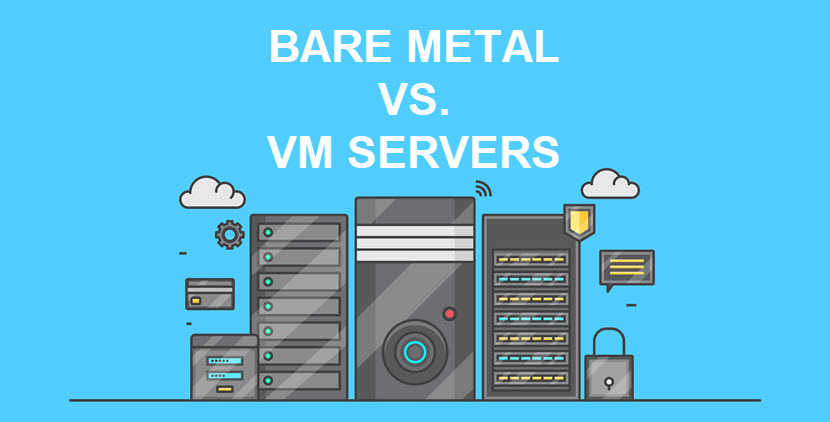Choosing between bare-metal and VM servers can be a difficult decision. While bare metal servers offer better performance and consistency, virtual servers are more cost-effective and scalable. This article examines the key differences between bare-metal and VM servers. We provide an overview of the benefits and drawbacks of both server types and help you select a hosting model that aligns perfectly with your security and performance requirements.
What Is a Bare Metal Server?
A bare metal server is a physical hosting device dedicated to a single client (tenant). Typically set up on-prem or at a third-party data center (either rented or via colocation), a bare metal server can process more data than any other hosting solution as the user has exclusive use of all computing resources, including:Besides fully dedicated computing resources, other main reasons why companies choose a bare metal server are:
High levels of processing power.
- Consistent input/output operations per second (IOPS).
- High data privacy due to the lack of other tenants.
- Complete control over the server’s hardware and the software stack.
- Predictable billing (typically monthly).
- If your app is sensitive to performance and you wish to store data at a single-tenant device, the benefits of bare metal are hard to beat.
What Is a Virtual Machine (VM) Server?
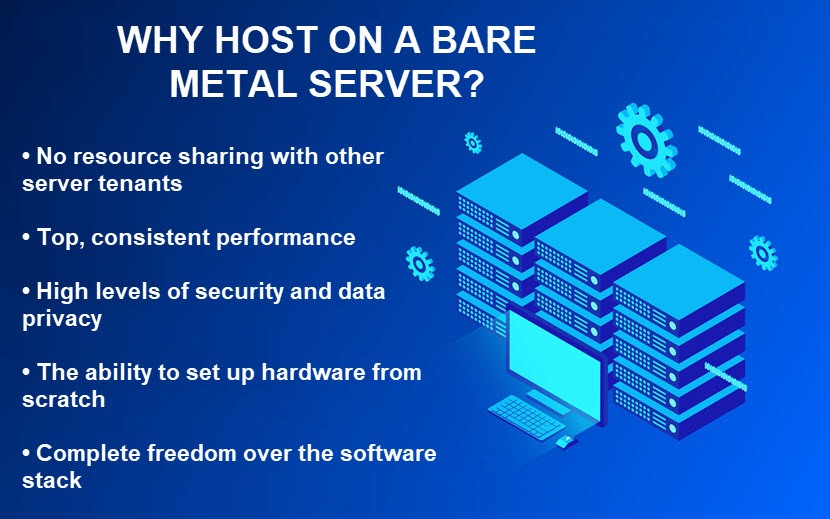
A VM server is a software-based hosting setup that runs in a multi-tenant environment within a single device. Splitting a machine into individual VMs requires server virtualization, a process that enables a device to host multiple systems while sharing the same physical resources (disk space, RAM, and CPU).
Data centers create shared-resource servers using a hypervisor. Hypervisors divide a server into separate units, each with its own OS, applications, and networking. They use the same components, but they have different operating systems, apps, or both. To learn more about how hypervisors and virtualization work, refer to our article on types of hypervisors.Most companies that choose a VM server over other hosting solutions do so because of the following reasons:
Quick and simple deployments.
- Flexibility to add more server resources in times of high usage and match fluctuating traffic demands.
- Ability to control and optimize costs through a pay-as-you-go model.
- Little to no hardware-related server management.
- Quick and reliable snapshots and backups.
- VM servers are ideal for dynamic workloads and non-mission-critical apps that prioritize flexibility over consistently high performance.
Puyka’s virtualization services enable you to create a flexible hosting environment that aligns perfectly with your workload demands.

Bare Metal Vs VM Servers (Comparison Table)
The table below offers a high-level overview of the main differences between bare metal and VM servers:
POINT OF COMPARISON
| BARE METAL SERVER | VM SERVER | Main selling points |
|---|---|---|
| Consistent performance and complete data privacy | Near-instant scalability and cost optimization options | Hardware dedication |
| All server resources (CPU, RAM, memory, bandwidth) belong to a single user | Tenants host on the same device and share server resources | Performance capabilities |
| Consistently high performance | Less consistent performance due to multiple tenants | Customization options |
| The tenant has complete freedom when setting up both hardware and software | Fewer software customization options due to the shared nature of the server | Deployment time |
| Takes time to set up a new server (hours for a rented device, days for an on-prem server) | New deployments are a matter of a few minutes | Hardware maintenance |
| Complex without managed services | No hardware maintenance | Scalability |
| Scaling up or down requires months for on-prem servers, hours for rented devices | Near-instant, on-demand scalability (both up and down) | Capacity optimization |
| Limited capacity optimization | Advanced capacity optimization enabled by load balancing | Security |
| Customization options and single tenancy ensure a secure IT platform | Other tenants can cause security and privacy concerns | System recovery |
| Recovering from a mid-size disaster can take hours or even days | Recovering from a disaster happens in minutes | Server portability |
| Moving a physical server is a complex and lengthy task | You can easily move a VM across virtual environments or from one physical server to another | Typical billing methods (for a rented server) |
| A predictable (typically monthly) bill | Charges based on how much resources you use | On-prem expenses |
| High upfront costs for hardware and space (but no need for licensing purchase) | Smaller hardware costs but pricey VM software licenses | Below is a closer look at the major differences between a bare metal and VM server. |
Dedicated Resources
Resource dedication is the most significant difference between a bare metal and VM server:
A bare metal server enables the user to rely on the entire hardware setup.
- A VM server requires you to share resources with other tenants.
- The benefits of dedicated resources are vast and enable the user of a bare metal server to eliminate the risks of:
Network congestion.
- Slower server response times due to another tenant’s activity eating up resources.
- Poor loading times during peak traffic hours.
- More frequent downtime.
- While a reputable VM provider will not suffer from these problems regularly, the chance of experiencing these issues is much higher if you are hosing on a multi-tenant server.
Performance
Since a bare metal server dedicates all resources to a single user, these hosting devices offer more consistent and better performance than a comparable virtual server. There are two main reasons why a VM solution performs worse:
Hypervisor-caused latency:
- Installing and running a hypervisor creates an automatic overhead of between 5 to 10% on the server resources. Noisey neighbors: A resource-intensive app run by another tenant on a VM will affect the performance of whatever is hosted on that server. The noisy neighbor factor can lead to a 20 to 30% performance loss for all VM users by causing resource bottlenecks.
- While a bare metal server is more powerful than a comparable VM counterpart, some businesses find the flexibility of a VM server more valuable than the performance boost of a physical server. However, bare metal is the better choice if consistently high performance is the deciding factor.Customization Options
A bare metal server enables a user to build the setup from the ground up and select each component within the device. Besides hardware resources, a user can also choose the preferred:
Operating system.
Apps.
- Tools and add-ons.
- Resource control system.
- Security and data backup measures.
- Ample customization of a bare metal server enables you to configure the device to meet your specific operational needs. On the other hand, a VM server has limitations in that department.
- While you can customize a VM in terms of resources and specific OSs, users typically have limited options when choosing what tools and security measures the server allows. A VM is a multitenant device that caters to many different use cases. As such, providers do not usually allow users to create a customized environment.
Deployment
Deploying a new bare metal server takes more time than powering up a new VM. Even top providers take a few hours to set up the server, or even days if your order contains unique demands.
Since the setup process takes time, provisioning a bare metal server requires careful planning and being well-aware of your needs. Deploying a VM is a simple matter of minutes. VM servers are the preferred choice for teams that require high agility. A DevOps team, as an example, is a good example. A VM server is also more straightforward in terms of portability as you can quickly move a VM to another virtual environment or a different physical device.
Puyka’s Bare Metal Cloud solution provides the dedicated computing power and security of bare metal servers and the portability, scalability, and fast deployment of VM servers. Scalability is a considerable advantage a VM server has over a bare metal device. The flexibility of a VM enables you to adjust the environment easily and quickly by:
Resizing a VM to meet current needs (either up or down).
Splitting dynamic workloads between several virtual machines.
Moving workloads, apps, and data from one VM to another.
- While a virtual server enables you to scale up and down with near-instant on-demand scalability, a bare metal device can be problematic in that regard. You will have to invest in new components and go through the lengthy installation process. You need to invest in new components and also go through the lengthy installation process.
- Common problems while scaling a physical server are:
- You may not add new equipment quickly enough to keep up with demand.
If the demand suddenly disappears after the new server is up and running, you will be paying for the capacity you are not using.
If needs keep growing, you may soon need to add more components and go through the process again.
- While there is no cap on bare metal scalability, the process of adding resources requires careful planning and the ability to understand current and future requirements. Meanwhile, a VM’s scalability is far quicker and more forgiving as you can always tailor the usage to fit the current needs.
- Security
- A bare metal server offers more robust security than a VM. With a bare metal server, you can:
Ensure data privacy by being the only tenant on the server.
Tailor all measures to meet your use case (firewalls, anti-virus and malware programs, intrusion detection systems (IDS), data backups, encryption at rest, etc. If you host the server in a datacenter, you can rely on physical security to protect your resources. Most companies that want to adhere to strict regulations, such as HIPAA and PCI, prefer bare metal servers. prefer keeping mission-critical data and workloads on a bare metal server.
Having multiple tenants on a server can also introduce various cybersecurity risks, such as:
- A neighbor running a bad script a hacker can exploit to access the device.
- Catching malware or a virus from another tenant.
- Suffering downtime due to a hacker targeting another tenant with a DDoS attack.
Data accidentally seeping through software-defined boundaries of a VM.
A hacker using a poorly defended server neighbor as an entry point to the device and, by extent, your data.
- Puyka’s data security cloud enables you to counter the threats of a multi-tenant cloud environment with MDR services, reliable backups, micro-segmentation, and top-tier data encryption.
- System Recovery Capabilities
- When a server goes down, a business must quickly restore mission-critical data and operations to minimize the negative impact on the company. If you are running a bare metal server, getting operations back online can take hours or days as the disaster recovery plan entails:
- Setting up a new physical server.
- Installing an OS.
Setting up apps.
Restoring critical data from a backup.
Fine-tuning security measures.
- Disaster recovery in a virtual setup is much simpler. You can restore the entire server at a new site via a VM backup and ensure little to no downtime in the process.
- Our article on disaster recovery offers an in-depth look at how companies create a DR strategy and ensure business continuity in different scenarios.
- Cost
- The billing also differs between bare-metal and virtual machine servers:
- A bare-metal server is usually more expensive than a VM, even if the devices are hosting the same workloads. The monthly fee is the same, regardless of how much resources you have used. The most expensive option for hosting is an on-prem bare steel server. The best hosting option is a combination of bare metal servers and virtual machines. Deciding between the two options comes down to:
Existing IT and app needs.
Business planning (expansions, shifts in direction, new feature or product launches, etc. ).
Current budget.Financial forecasts.
- The ability to tolerate risk and slight latency.
- An assessment of future IT needs.
A bare metal server is a good choice for companies that are:
Looking to host a mission-critical app.

Running a large amount of data that requires constant processing.
Operating in a highly regulated industry (financial, healthcare, etc.) with strict security demands.
- Looking to set up a dedicated gaming server for competitive multiplayer events.
- Running complex apps that rely on containers.
- On the other hand, a few ideal use cases for a VM server are:
- A non-mission-critical app with highly dynamic workloads.
- Any system that can handle occasional latency.
- A website with fluctuating traffic or unpredictable bumps in usage (such as an e-commerce website during the holiday season).
A business requiring strict cost controls.
- Testing setups with temporary workloads that the team needs to spin up in minutes and run for a short period.
- You do not have to choose between high performance and flexibility. PhoenixNAP’s Bare Metal Cloud combines the consistency of a bare-metal device with the scalability and flexibility of a virtual machine. Understanding the differences between bare-metal and VM servers will help you identify a platform that can handle your workloads with no lags or risks of downtime.